New Features Coming to Windows 11 This Month
by Matthew Nudelman
Month DD, YYYY
Windows 11 released in fall of 2021, and since then has gradually been updated to feel more complete as the earliest release did not feel finished. Various changes have been made to improve the consistency of the new UI design across the entire operating system, as the first year of release saw many menus still being identical to Windows 10. Windows 11 was undoubtedly released in an incomplete state, as drag and drop with the new taskbar wasn’t even possible for the first year of Windows 11’s public availability. However, with the feature update 22H2 in September 2022, many of these inconsistencies and missing features were fixed, making Windows 11 feel much more solid on its own, rather than simply being Windows 10 with a new coat of paint. 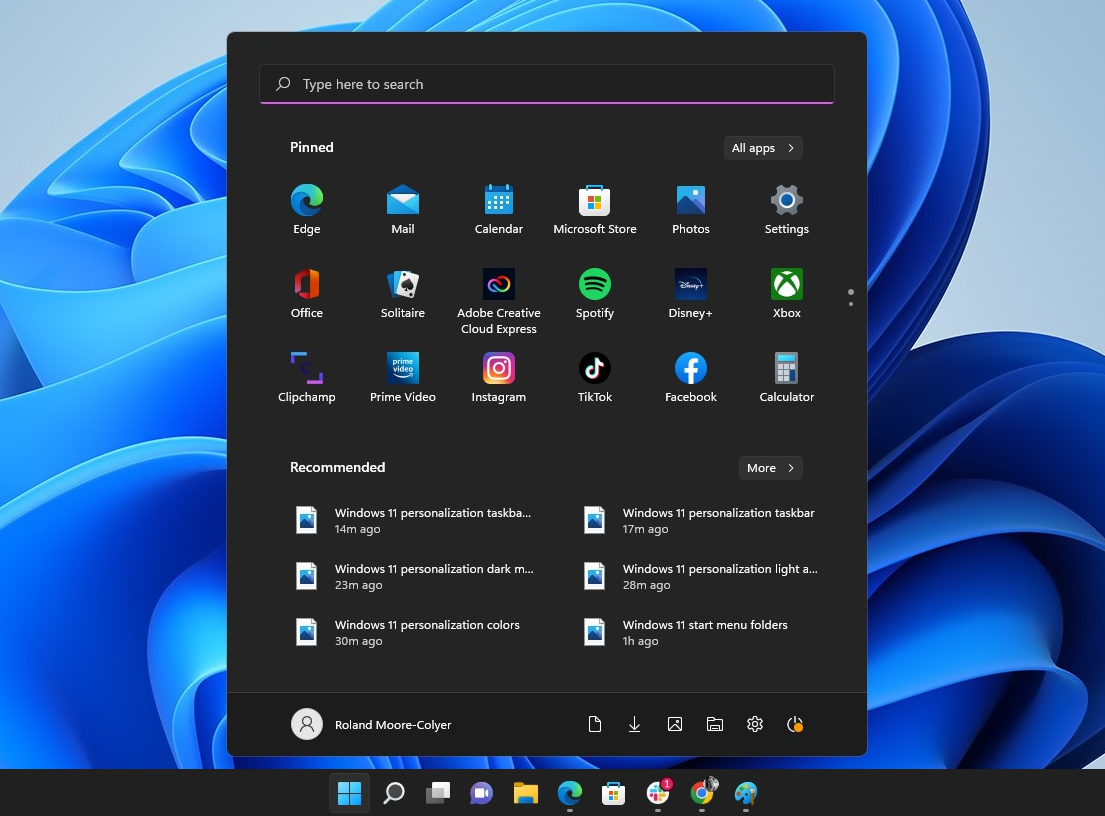
This March, some new features are expected to become available to the public after many months of beta testing with Windows Insiders. This is part of a “feature preview” update, including new features but not being considered a full “feature update” like 22H2. One of Microsoft’s proudest new features for this month is the newly updated Bing, specifically in the taskbar. It is meant to incorporate ChatGPT into Bing with something called “Bing Chat,” which uses AI to respond to users as they type, as well as allowing convenient access to starting chat conversations right from the search box in the taskbar. It is also possible to disable this completely and just use the old search box from last year’s Windows 11. It is unknown what the future of this feature will be, as including Bing in the taskbar is not popular with everyone. 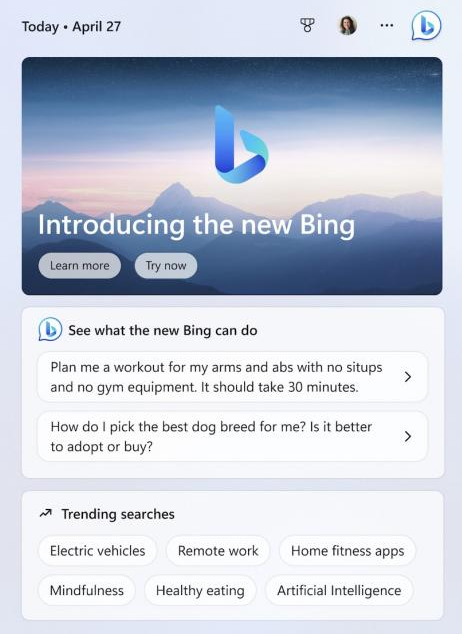
There is also a very convenient new feature that many iPhone users have been waiting a long time for, though it was very unexpected that it would actually become a real feature. With this new update, iPhone users with Windows computers will be able to access messages and make calls with their PC. Android users could do this since early on in Windows 10’s life, and can still do this today with the “Phone Link” app, and it was seen as a “Windows” way to do Apple’s continuity between iPhones and Macs, but with Android (since Microsoft has long given up on making their own smartphone operating system). This now being available to users of iPhones as well is incredibly useful as now just about anyone can connect their phone to their computer to make calls and messages on the big screen right in front of them.
Microsoft has also been working on a “tablet-optimized taskbar” that makes the taskbar change into a more touch-friendly layout when using a touchscreen Windows device. It has “expanded” and “collapsed” modes that users can switch between by swiping up or down on the taskbar. Another welcome change is the addition of tabs to the Notepad, allowing users to work with multiple text files without opening several different Notepad windows or downloading another text editor. The File Explorer saw an update featuring tabs back in the fall. The Task Manager also now features a search bar, making it easier to manage tasks. There will also be a screen recorder built-in to Windows with the Snipping Tool. This is a feature macOS and Chrome OS have had built in for a little while now, so it’s nice to see Microsoft finally coming around with a screen recorder built-in as well. 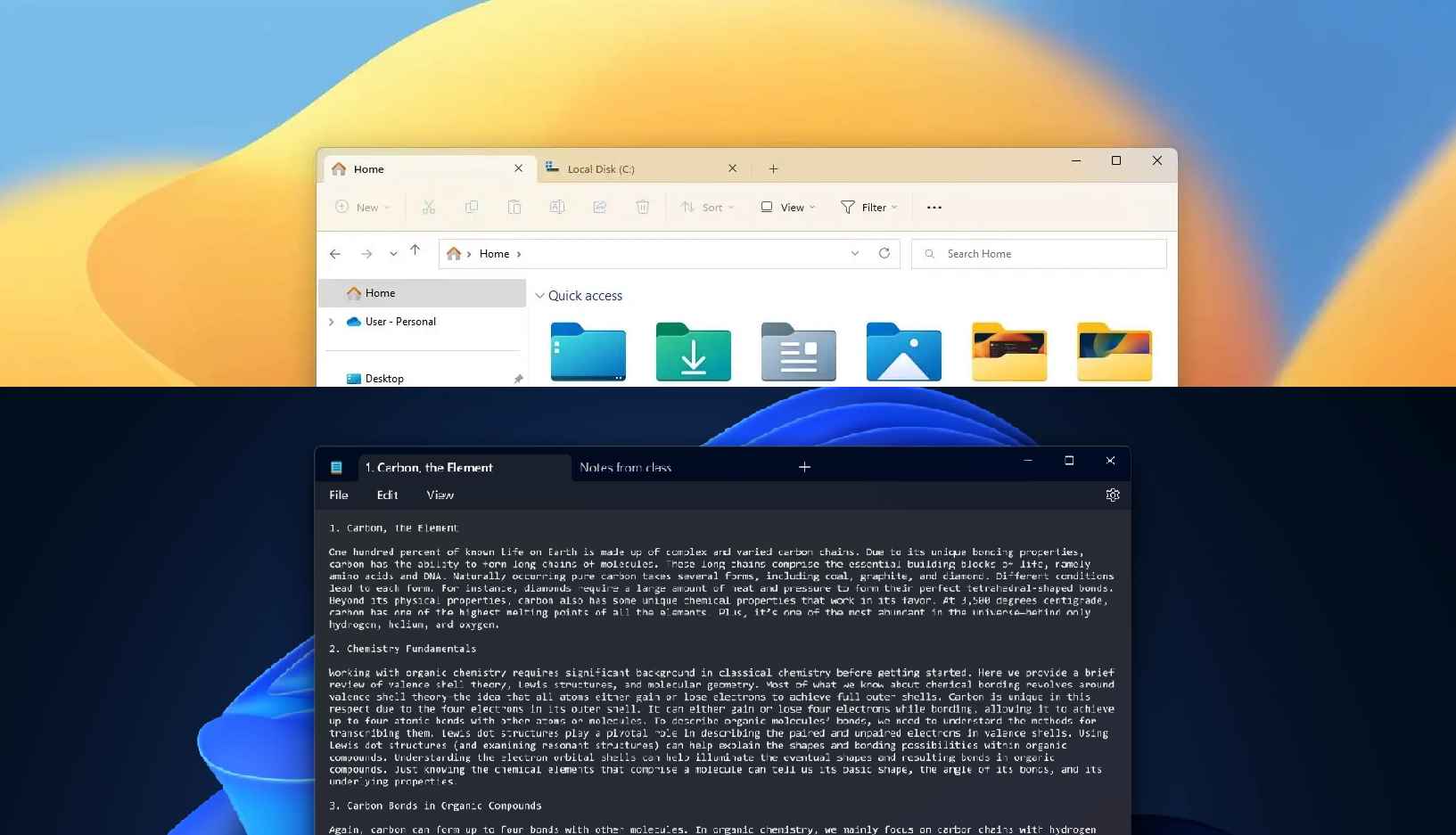
These are just a few of the most notable changes coming to Windows 11 this month, and there will likely be a major feature update sometime later this year. I have been beta testing Windows 11 since December 2022, and I am glad to see it finally progress further past Windows 10 rather than waiting for it to fill in the missing pieces it initially dropped at release. This year will surely see more new features added to Windows 11 in the coming months.